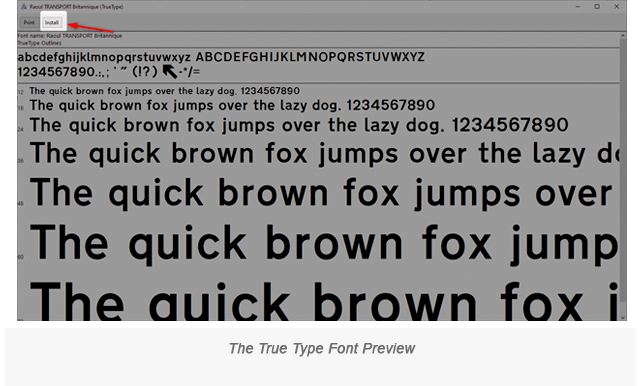Yes, you can download new fonts then once they have been installed they should be available directly in SignCut DRAW.
A common website to find free fonts is DaFont.com https://www.dafont.com/ Scan font selections here to see which font you would like to have.
1. Download the zip installer
2. Open the file and Extract All. (Alternatively, you may copy the contents of the zip folder and paste it on a new folder anywhere on your computer)
3. In the extracted files shown, click on the True Type Font folder and a page should open with the font preview.
4. At the top of the screen click Install.
5. The new font should be available to choose from the font list the next time you open SignCut DRAW.